Code & Play Corne
Home
Collaborations
Code & Play Corne
Code & Play Corne
A fun, inviting title that emphasizes learning through hands-on play and simple coding projects.

Code & Play Corner: Learning to Code Through Fun and Games
Welcome to the very first post in our new Code & Play Corner series! Here, we’ll explore how coding can become an exciting playground for young minds, blending creativity, logic, and hands-on problem solving into one joyful adventure.
Why “Code & Play”?
Kids learn best when they’re having fun. Traditional lessons can feel rigid—lines of text on a page, worksheets to fill out, quizzes to take. But what if learning to code felt more like building with blocks, telling stories, or playing a game?
Engagement Through Interaction: Interactive puzzles and games keep children focused and motivated.
Immediate Feedback: When a block of code lights up a character on screen or triggers a fun animation, kids instantly see the result of their work.
Creativity First: Coding isn’t just typing—it's inventing new worlds, characters, and challenges.
Getting Started: Simple Coding Activities
Here are three playful exercises you can try today—no installation required!
1. Storytelling with Scratch
Scratch (scratch.mit.edu) uses colorful code blocks to let kids craft animations and interactive stories.
Activity: Build a short cartoon where a cat and dog meet, exchange greetings, and perform a simple dance.
Skills Learned: Sequencing, loops (repeat the dance), and event handling (click to start).
2. Maze Runner with Blockly
Blockly (developers.google.com/blockly) offers a maze-solving challenge that teaches logic.
Activity: Guide a little robot through a simple maze by stacking directional blocks (forward, turn left, turn right).
Skills Learned: Algorithmic thinking, debugging (adjusting blocks when the robot gets stuck).
3. Pixel Art with Code
Use a browser-based pixel art tool that allows mapping code to color changes on a grid.
Activity: Write a loop that fills rows of pixels to draw a smiley face.
Skills Learned: Coordinates, loops, pattern recognition.
Tips for Parents and Teachers
Celebrate Every “Bug”
When code doesn’t work, it’s a chance to troubleshoot. Encourage kids to view errors as puzzles to solve.Set Small Goals
Instead of “build a game,” start with “make the character move.” Small wins build confidence.Blend Offline and Online Play
Draw storyboards on paper before coding, or use physical blocks to represent code logic.Encourage Sharing
Many platforms let kids publish their projects. Sharing with friends or family boosts pride and motivation.
What’s Next in Code & Play Corner?
In upcoming posts, we’ll dive deeper into:
Game Design Basics: How to plan levels, score systems, and character design.
Making Art with Code: Turning math into beautiful patterns.
Robotics and Physical Computing: Bringing code off-screen with simple hardware kits.
Stay tuned—and don’t forget to subscribe for new tutorials, project ideas, and tips to keep your young coder engaged and inspired!
Ready to play and code? Jump into Scratch or Blockly today, and share your first creation with us!
Share this post:

